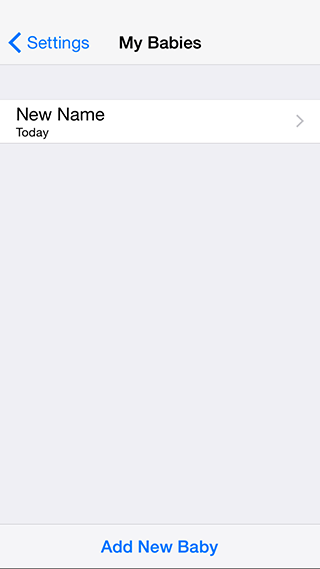You cannot change your baby's name.
I apologize that this feature is not yet available in the app.
Instead you must first add a new baby with a new name.
Then you can delete the old baby with the old name.
Note that the entries for the old baby will be deleted.
Here are the steps to create a new baby and delete the old baby.
STEP 1. Press the "Cancel" button to cancel editing this baby.
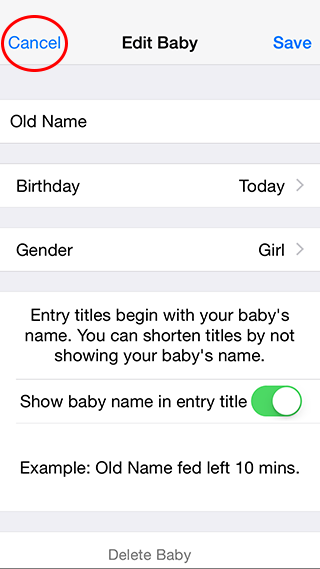
STEP 2. Press "My Babies" to go back to the list of babies.
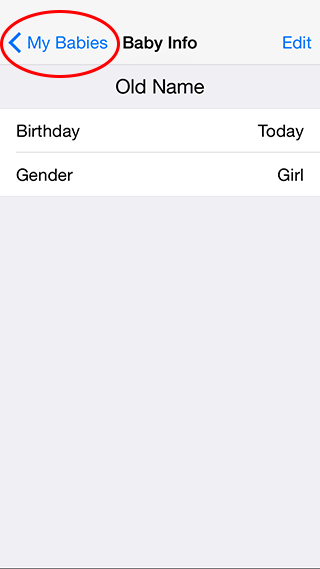
STEP 3. Press "Add New Baby", to create a new baby.
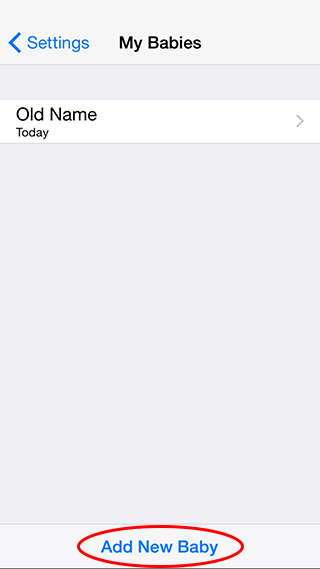
STEP 4. Enter the new name for your baby. Then press "Save".
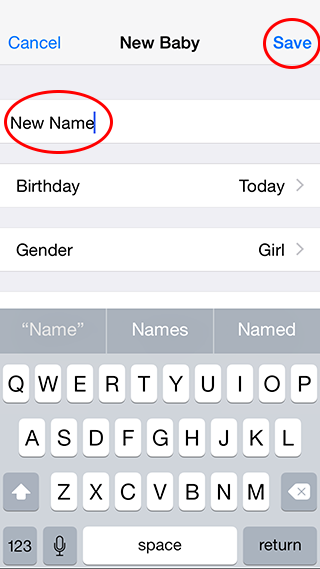
STEP 5. Your new baby will be displayed in the list of babies.
STEP 6. Now you can delete the old baby.
Select the baby with the old name.
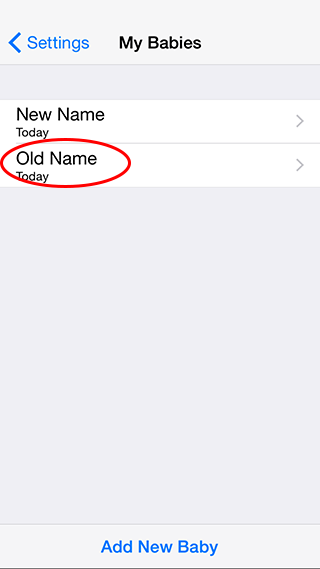
STEP 7. Press the "Delete Baby" button.
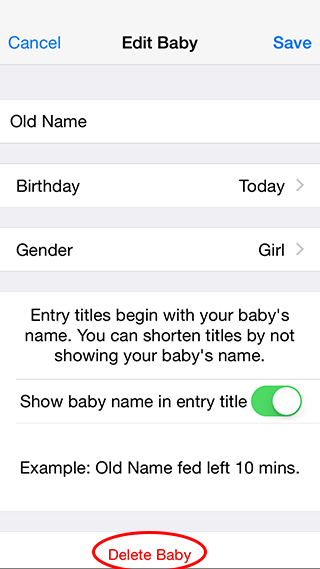
STEP 8. Press the "Delete Baby" button again to confirm.

STEP 9. Press "OK" to delete all the entries associated with the old baby name.
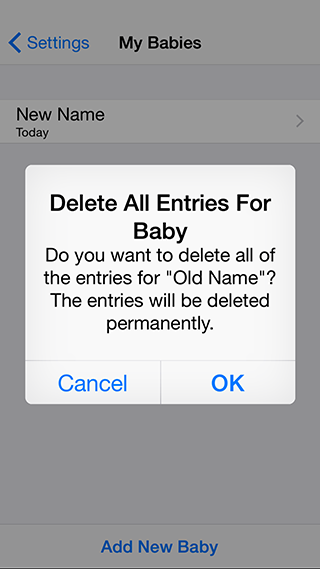
STEP 10. The old baby has been deleted,
and replaced with the new baby.