Question:
All of my entries have disappeared. And it is the new year, 2021.
Answer:
Since it is 2021, your entries are listed under 2020. At the bottom of the summary screen, is a button to select the previous year, 2020.
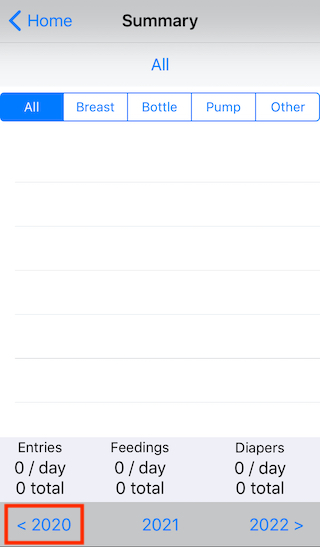
Question:
I bought a new phone. Can I transfer baby entries from my old phone to my new phone?
Answer:
I am sorry but this feature is not available in the app. The app does not have a built-in way to move entries to a new phone.
You can transfer all of your apps and app data from an old phone to a new phone. The important thing is to backup your old phone to iCloud. Then you can restore your new phone from the backup.
Here is a link that explains how to do this.

Note that this will transfer everything from your old phone, including photos, all of your apps and app data. I am sorry there is not a better way to transfer data for only the Baby Loggy app.
Question:
All of my entries have disappeared. All of my entries are lost or deleted.
It is the first day of the month.
Answer:
Your entries are still there. Please do not delete the app.
Make sure you are viewing entries by "Year".
STEP 1: From the Baby Loggy main screen, select the white gear icon to open the settings screen.
STEP 2: Select "Preferences".
STEP 3: Select "Entry Date Range (Month or Year)".
STEP 4: Select "Year".
If you are viewing your entries by "Month", then at the beginning of each new month,
you will not see your entries from the previous month.
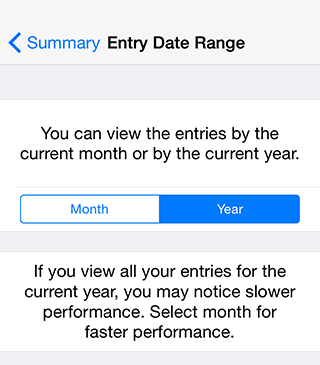
Question:
What will happen if I delete the app?
Should I delete the app if there is a problem?
Answer:
No. Do NOT delete the app. This will delete all of your entries.
If you are having problems, then please contact customer support.
STEP 1: From the Baby Loggy main screen, select the white gear icon to open the settings screen.
STEP 2: Select "Customer Support".
STEP 3: Select "Report a Problem".
STEP 4: Type a message then press the "Send" button.
Question:
I deleted the app. Can I get my entries back?
Answer:
If you delete the app, then all of your entries will also be deleted.
The only way to get your data back is to restore your phone from a previous backup.
Here is a link that explains how to do this.

Note that this will restore everything on your phone from the most recent backup, including photos, all of your apps and app data. The process can take a long time and is sometimes complicated. If you live near an Apple Store, they may be able to help out with this to make sure everything goes smoothly.
Question:
How can I prevent my child from accidentally deleting the app?
Answer:
You can prevent apps from accidentally being deleted.
STEP 1: Open the "Settings" app on your phone.This will disable the ability to delete apps.
Question:
I purchased the full version, but I still cannot add new entries.
I see an alert that says: "Please upgrade to the full version to enter unlimited entries."
Answer:
If you purchased the full version, but still cannot add new entries.
Then try these steps:
STEP 1: From the Baby Loggy main screen, select the white gear icon to open the settings screen.
STEP 2: Select "View Full Version Upgrade".
STEP 3: At the bottom of the "Upgrade" screen, press the button called "Restore Previous Purchase".
STEP 4: Please wait until you see a confirmation alert before going back to enter a new entry.
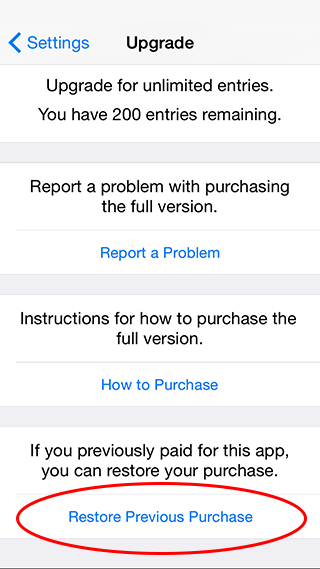
Here is more information about purchasing the full version.
http://babyloggy.com/help/how-to-purchase/How-To-Purchase.html
Question:
My spouse and I have "Family Sharing".
We purchased the full version on one phone, but we cannot get the full version on our other phone.
Why is the full version not working on both phones?
Answer:
Apple's Family Sharing only works for paid apps.
Unfortunately, Family Share does not work for In-App purchases.
This is an Apple policy.
Here is Apple's webpage about Family Sharing.
http://support.apple.com/en-us/HT203046
Apple says: "There are a few things that you can't share: ... In-App Purchases"
To resolve this problem, please contact us using the Baby Loggy app.
STEP 1: From the Baby Loggy main screen, select the white gear icon to open the settings screen.
STEP 2: Select "View Full Version Upgrade".
STEP 3: Select "Report a Problem".
STEP 4: Send an email about the problem with Family Sharing.
Question:
Can I sync two phones? Can I share entries between two phones?
Answer:
No. Unfortunately, there is no way to sync the app across two phones.
This is something I would like to add, but it is a complicated feature.